Monitoring Dynamics 365
Dynamics 365 from Microsoft is a suite of customer relationship management (CRM) and enterprise resource planning (ERP) applications accessible through a common look-and-feel user interface. However, while they share some common platform elements, they are all distinct applications that may be delivered very differently. Dynamics can be used with other Microsoft programs and services, such as Microsoft 365.
What makes monitoring Dynamics 365 challenging is that Microsoft has a global network of data centers and an IP backbone network with peering connections with almost every ISP on the planet. Microsoft Dynamics apps are optimized to be delivered over the Internet, and Microsoft strives to get as close to the users as possible. If you’re an enterprise, one of the first decisions companies will have to make about Dynamics 365 is whether to backhaul all your Dynamics 365 traffic through your WAN, through your perimeter security stack and then out to the Internet, or to split-tunnel it directly from the branches out to the nearest Microsoft point of presence.
With ThousandEyes Active Monitoring techniques and the correlation of application-layer data with network-layer data, ThousandEyes provides Enterprises the necessary Dynamics 365 monitoring required for an initial Dynamics 365 rollout or to monitor an established Dynamics 365 deployment, establish performance baselines and provide internal users the best experience possible.
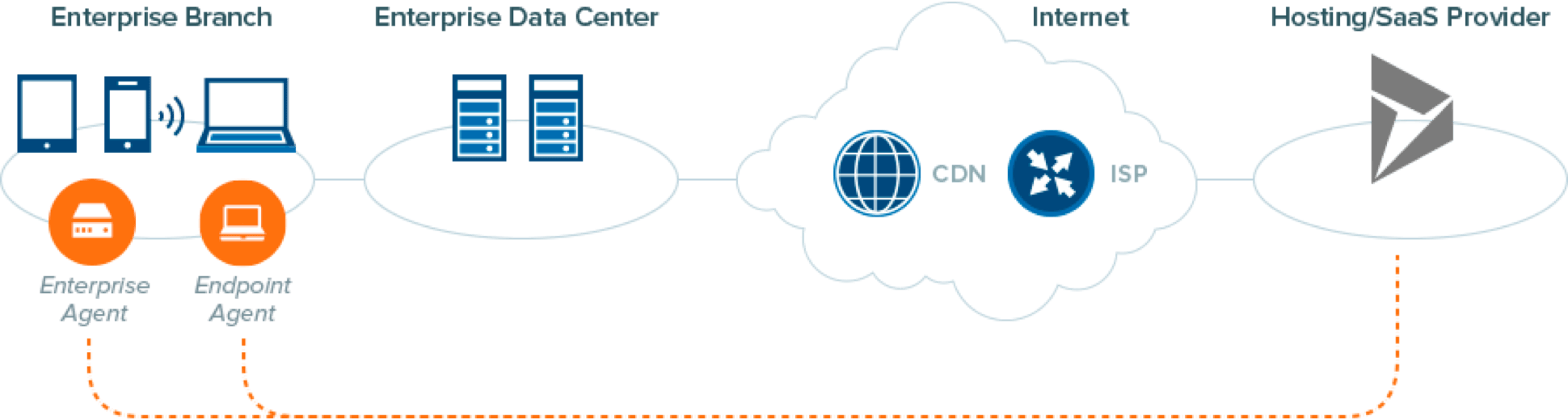
Monitor Dynamics 365 From Your Offices and Remote End Users
Is your network ready for Dynamics 365? How do you monitor network performance and ensure a flawless user experience across your entire user base, regardless of whether they are on your network or out on the Internet? These are the questions many companies are facing as they adopt and maintain Microsoft Dynamics.
Start Microsoft Dynamics 365 Performance Monitoring for End-to-End Network Optimization
ThousandEyes gives you visibility into Dynamics 365 connectivity needed to allow you to quickly locate problems and reduce time spent with your providers. Monitor Dynamics 365 from ThousandEyes Cloud Agents located around the world as well as Enterprise Agents that can be easily installed in your offices, data centers and call centers. ThousandEyes provides a complete view of Dynamics performance, establishing the availability and connectivity of all Dynamics 365 functions with page load waterfalls, real user sessions and network connectivity topologies.
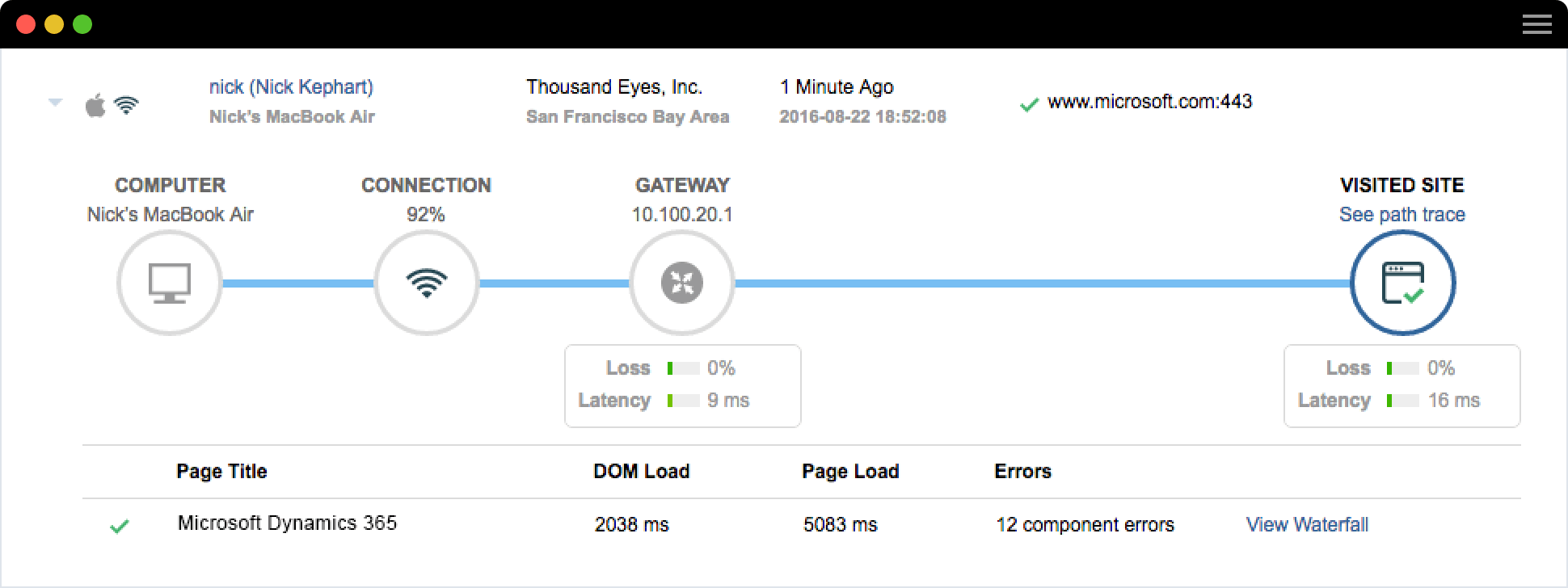
Featured Blog Posts
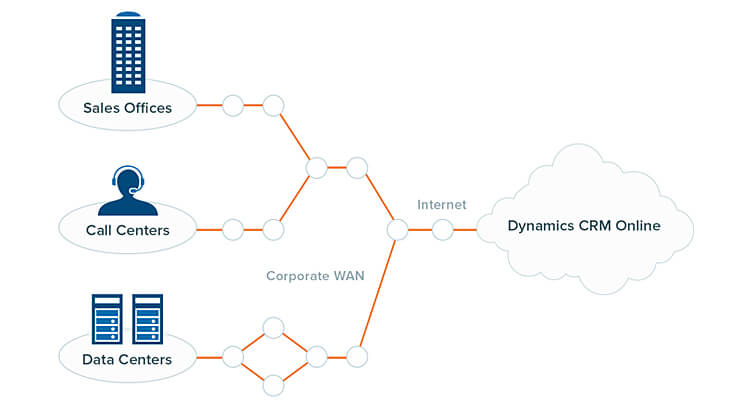
Monitor Global Performance of Microsoft Dynamics CRM

Automating Performance Monitoring at Microsoft
Why ThousandEyes?
Dig into Web Performance
Measure page load timing, full web transactions and track performance of third-party elements in Dynamics integrations.
User-to-cloud Network Visibility
Get additional end user context with wireless, WAN, VPN, proxy and other troublesome parts of network performance
Troubleshoot Issues Anywhere
Isolate root causes—from local DNS records, to spotty wireless coverage, to transit ISP failures—in any office or location in which your team uses Dynamics 365.
Start Monitoring Dynamics 365 Performance Today