Now that you understand ThousandEyes agents, it’s time to put them to work with ThousandEyes tests. Whether you’re monitoring complex sequential API calls for your cloud-based applications and their dependencies, business-critical SaaS services used by your hybrid workforce, or vital WAN network infrastructure endpoints, ThousandEyes tests have you covered.
Getting Started With ThousandEyes Tests
The guide, Getting Started with Cloud and Enterprise Agent Tests, covers the basics of configuring ThousandEyes tests for visibility into your business services and critical network infrastructure. You will acquire the skills to create tests and interpret the data effectively. This knowledge will allow you to quickly mitigate service disruptions and answer the age-old question: Where is the problem, the network or the application? Using ThousandEyes, you can pinpoint the problem and engage the right person or team at the right time.
See how you can troubleshoot with ThousandEyes Cloud Agent tests using this quick guide and interactive Sharelink, as shown in Figure 3 below.
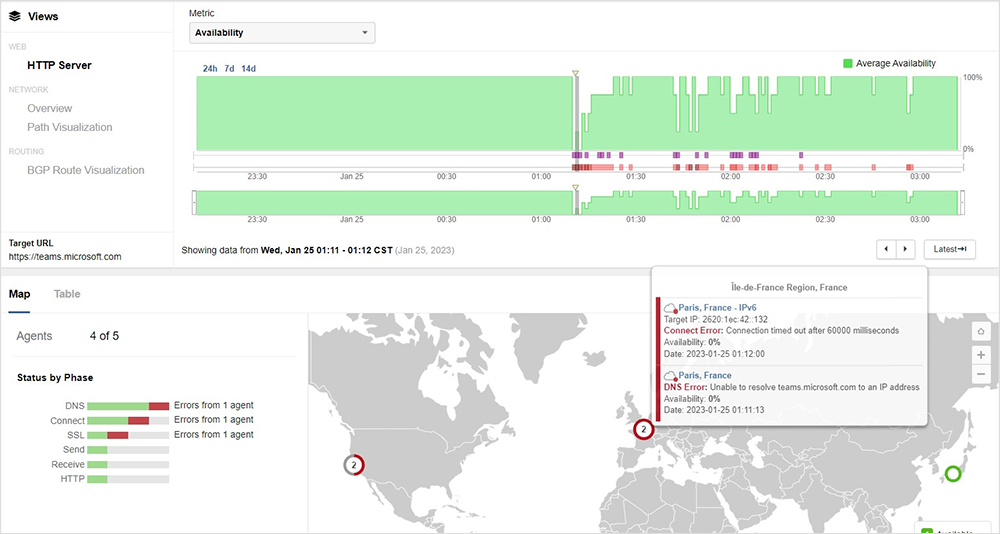
Figure 3. ThousandEyes Cloud Agent tests used to troubleshoot a SaaS performance issue
Getting Started With Transactions
Some applications require more complex monitoring that may involve a sequence of steps. ThousandEyes transaction tests accommodate this need for adaptive monitoring.
Getting Started with Transactions reviews how to implement and utilize your own ThousandEyes transaction tests. You can configure ThousandEyes transaction tests to mimic user actions or API sequences that provide deep insight into the user experience. These capabilities enable you to help ensure that the user journey completes successfully or, in the event that a problem occurs, can be rapidly isolated to an application or network issue.
See how you can troubleshoot complex application performance issues with ThousandEyes Transaction tests using this quick guide and interactive Sharelink, as shown in Figure 4 below.
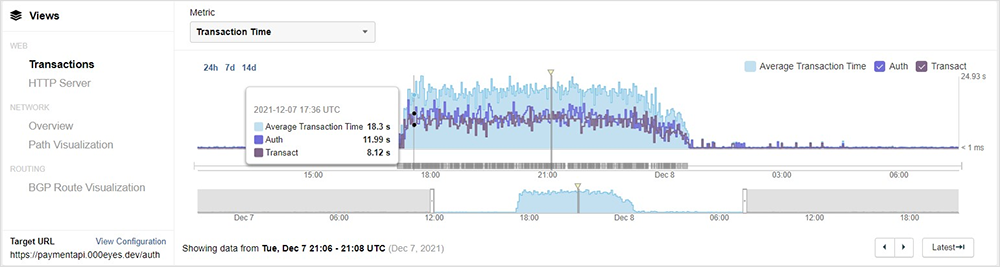
Figure 4. Payment API transaction test showing a performance degradation
Resources and Documentation
Product Documentation
Getting Started with Cloud and Enterprise Agent Tests
Getting Started with Transaction Tests
More Info
Sharelink: Troubleshooting with ThousandEyes Cloud Agents
Sharelink: Troubleshooting with ThousandEyes Transaction Tests
Start Using ThousandEyes. We’ll Show You How.
The guides below will assist you in setting up your account, learning how to run tests, establishing dashboards, and building advanced integrations and automated workflows. You can either follow these steps sequentially or jump directly into a specific topic, depending on your needs. If you have any questions, our support team is available 24/7 to help.
Still Need Help?





