-
All Product Innovations
-
Cloud Insights
-
Connected Devices
-
Endpoint Experience
-
Internet Insights
-
Network and Application Synthetics
-
WAN Insights
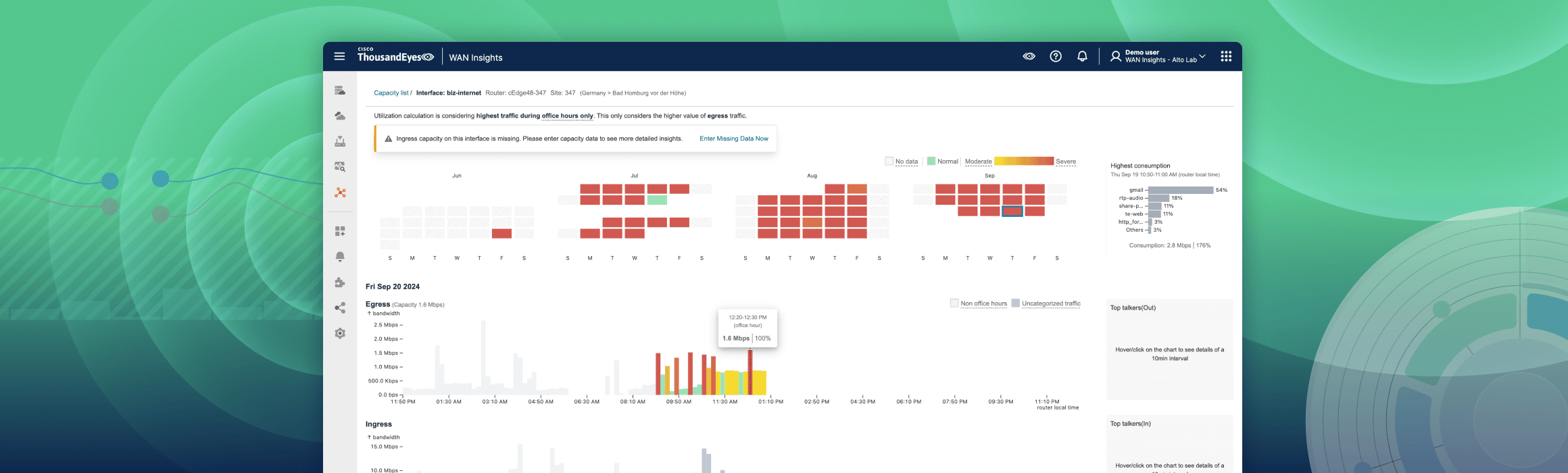
WAN Insights Alerting
Innovation Overview
ThousandEyes WAN Insights previously only supported email-based notifications for path quality-based recommendations. The new WAN Insights alerting responded to customers’ need to gain active notifications of site quality degradation or capacity saturation outside of monitoring via the UI. It allows users to create alerts—efficiently leveraging the common framework that they are already accustomed to in ThousandEyes—and receive notifications via their IT service management (ITSM) platform of choice via webhooks.
Feature Highlights:
Site Quality Alerts: Allow users to identify sites experiencing poor path quality—a weighted aggregation of latency, loss, and jitter. Users can leverage several conditions to make these alerts specific (or generic) depending on their needs. Conditions include application class, number of users, site IDs, and site quality.
Capacity Alerts: Allow users to identify hostnames and interfaces experiencing capacity saturation events, allowing them to get ahead of any utilization issues before they become problems. Users can easily set percentiles (different from their WAN Insights settings) to be proactively notified of utilization events and even specify specific hostnames or interfaces they wish to monitor.
Full Notification Support: WAN Insights alerts can be notified via any existing webhook or integration instance like any other alert rules.
Customer Benefits:
Operationalize WAN Insights: A long-term optimization plan would benefit from alerting on any dynamic changes in path quality or capacity for each site.
Integrate Into ITMS Services: The alert notification can be sent to the customer’s webhook server or common ITMS application, such as Slack, PagerDuty, or ServiceNow, used by the network operations team.
Efficient Capacity Planning: Receiving the daily snapshot of the site capacity highlights the degradation and traffic trends for advanced warning.
Here is a quick tutorial on setting up the WAN Insights alert:
Create an alert rule for WAN Insights site quality metrics
Create an alert rule for WAN Insights site Capacity Planning
Assign alert rules to a custom webhook
View WAN Insights alert
Suppress WAN Insights alert