-
All Product Innovations
-
Cloud Insights
-
Connected Devices
-
Endpoint Experience
-
Internet Insights
-
Network and Application Synthetics
-
WAN Insights
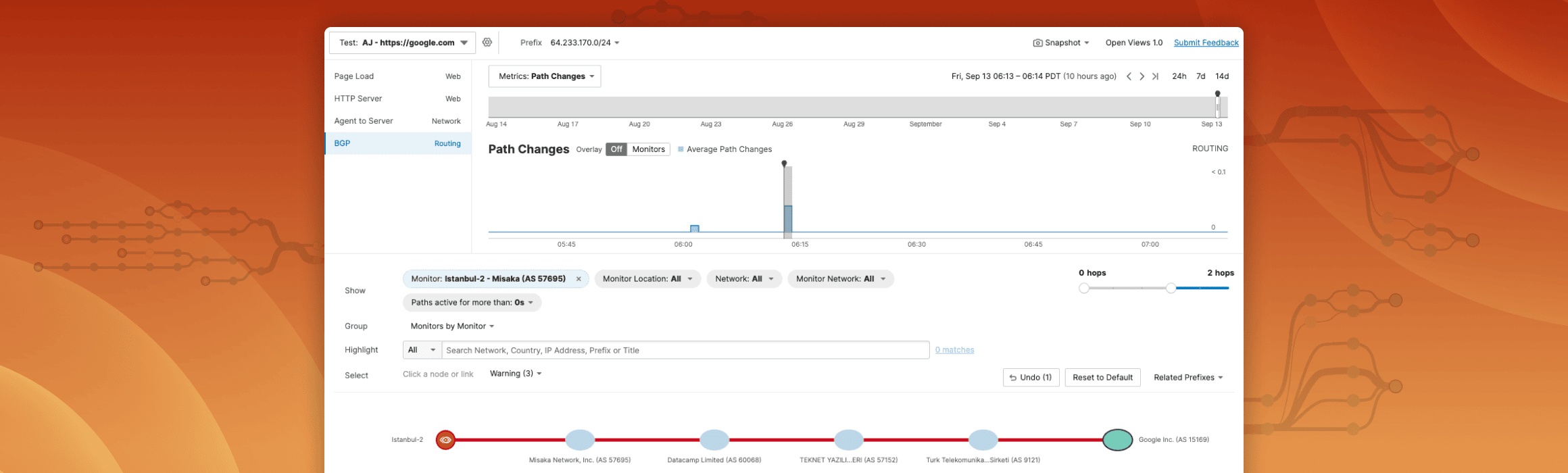
Cisco ISR1k Router Agents
Innovation Overview
The integration of ThousandEyes with Cisco ISR1k Routers using ThousandEyes Enterprise Agents provides powerful end-to-end visibility, network performance monitoring, and application optimization for distributed enterprises.
Feature Highlights:
Support on ARM-based Routers: Enterprise Agents can be deployed on the lightweight, compact-size Cisco routers from the ISR1k series: ISR1111X, ISR1121X, ISR1126X, ISR1127X, ISR1131X, and ISR1161X.
Easy Onboarding Workflow: SD-WAN Manager Release 20.16.1 introduces a ThousandEyes workflow that allows users to link their routers to their ThousandEyes account and deploy tests and agents instantly.
Enable Multi-deployment: Instead of deploying agents through each device’s CLI, network admins can deploy agents to multiple sites simultaneously.
Customer Benefits:
Extend Visibility to Branch Networks: Organizations need full visibility into the health and performance of both their local networks and the cloud-based services their teams rely on. ThousandEyes provides visibility into performance metrics from the branch to the cloud, allowing administrators to diagnose network problems quickly and comprehensively.
Assure the SOHO User Experience: Many small businesses, including those in retail, rely on cloud-based applications like inventory management, payment processing gateways, point of sale (PoS) systems, or customer relationship management (CRM). Monitoring the performance of these services is crucial to avoid disruptions in business-critical operations.
Simplified Onboarding: Customers accessing retail services (e.g., point of sale, payment gateways) need fast and reliable experiences, particularly during peak traffic times. The easy onboarding workflow can save users more than 30 minutes when setting up the Enterprise Agent and starting monitoring.
Here is a quick demo of how to deploy agents via the SD-WAN Manager:
In SD-WAN Manager, go to Maintenance > Virtual Images.
Upload the latest ThousandEyes Agent image.
Under Tools menu, navigate to ThousandEyes Monitoring.
Start the application monitoring by linking ThousandEyes account.
Alternatively, go to Workflow menu > Workflow library > select “Configure ThousandEyes” Workflow.
The workflow will go through the same account linkage process.
Select the application you want to monitor.
Provide the test target and intervals.
Select the site and devices where you want to deploy agents.
You can manage the tests / agents from the ThousandEyes Monitoring page.